Install PICO-8 on your Elemenity OS device
Want to play PICO-8 games on a real device? Elemenity OS makes it easy to experience the classic 8 bit gaming experience on real hardware.
We’re big fans of the work at Lexaloffle (the PICO-8 developers), and have even made a few little games with PICO-8 ourselves. This guide will show you how to add PICO-8 support to your Elemenity OS device, so you can play your favorite PICO-8 games wherever you like.
About PICO-8
If you’re here, you’re probably already familiar with PICO-8. In case you aren’t, however, here’s a quick summary. PICO-8 is a program which emulates a retro device that never actually existed. It is designed to be easy and fun to program, allowing people today to make classic 8bit style games.
You can play PICO-8 games freely on their website, in the browser. If you want to make games, or play games offline, you can purchase PICO-8 to get the full experience. For this guide you will need to purchase a copy of PICO-8 so that you can add it to your Elemenity OS SD card.
We’re not affiliated with the Lexaloffle, but share their love of classic games and doing more with less.
Installing PICO-8
After you’ve purchased PICO-8, you will need to download the ARM version from the Lexaloffle site. They list this as “Raspberry Pi” on the downloads page.
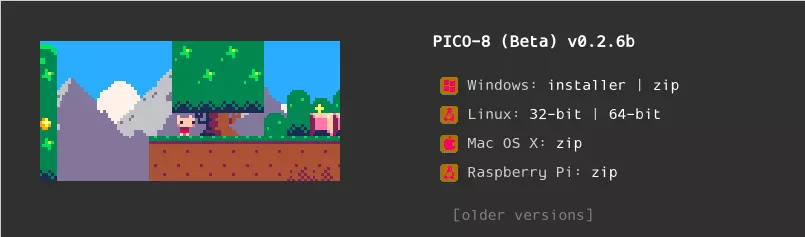
The download is a zip file which you will need to extract.
Inside, you’ll see files for a variety of different ARM platforms.
Elemenity OS is a 64 bit operating system, so you’ll want the
pico8_64 file.
You will also need the pico8.dat file.
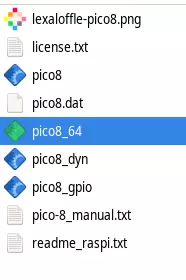
Adding PICO-8 to your Elemenity OS device.
Plug your Micro SD card into your computer, then navigate to the
“handlers” folder. In this folder, you need to place the pico8_64 file
we found earlier.
You’ll also need a handler file, to tell Elemenity OS to use pico8 to launch pico8 cartridges. We’ve created one for you here:
Save this file as png, into your handlers folder as well.
Finally, you’ll need to copy the pico8.dat file into your handlers folder.
Playing your favorite PICO-8 games
Now you can just add your favorite cartridge files to your games folder, and they will launch with PICO-8 automatically.
The cartridge files (.p8.png files) can be a bit tricky to find. On the
Lexaloffle bbs, theres a little
“cart” link in the bottom left. You can right-click + save as in order to
download the game. Copy these files into the games folder on your Elemenity
SD card.
Happy gaming!
P.S. If you’re looking for game recommendations, Celeste was originally a PICO-8 game and you can find it and its sequel on the PICO-8 site. They’re both very good but quite challenging.
